Introduction: All Negative Prompts Stable Diffusion
Stable Diffusion, an innovative text-to-image diffusion model, has ushered in a new era of artificial intelligence-powered creative expression. Crafted by Stability AI, this groundbreaking technology empowers users to effortlessly generate high-quality images from simple text descriptions, unlocking a realm of possibilities for artists, designers, and individuals eager to explore their creative potential.
At its core, Stable Diffusion houses a formidable neural network, meticulously trained on an extensive dataset of text and images. This unique foundation enables the model to grasp the nuances of human language and translate them into visually compelling outputs. Distinguishing itself from its predecessors, Stable Diffusion incorporates a novel technique that enhances the stability and coherence of generated images, resulting in outcomes that are not only realistic but also aesthetically pleasing.
Beyond its prowess in image generation, Stable Diffusion extends its capabilities to image modification, allowing users to add or remove elements from scenes and generate images in diverse artistic styles. This versatility positions Stable Diffusion as an invaluable tool for both creative professionals and enthusiasts.
The Importance of All Negative Prompts Stable Diffusion in Controlling Generated Content:

While Stable Diffusion offers remarkable capabilities, maintaining control over the generated content and avoiding undesirable outcomes presents a challenge. This is where negative prompts become pivotal. Functioning as filters, negative prompts guide the AI model away from producing specific undesired elements or characteristics in the output images.
Carefully tailored negative prompts empower users to refine the generated images, ensuring alignment with their desired creative vision. For example, negative prompts can be strategically employed to prevent the model from generating images with text, errors, or unrealistic anatomy.
Scope of the Guide: A Comprehensive Exploration of All Negative Prompts Stable Diffusion :
This comprehensive guide delves into the intricate world of negative prompts, providing an in-depth understanding of their role, usage, and effectiveness in the context of Stable Diffusion. The objective is to empower users to fully harness the potential of negative prompts, facilitating the generation of high-quality, creative content while mitigating unwanted outcomes.
The guide will explore various facets of negative prompts, encompassing:
Essential Negative Prompt Categories: Addressing common issues in generated images.
Effective Strategies: Utilizing negative prompts with specificity, combinations, and iteration.
Advanced Techniques: Incorporating Boolean operators, weights, and prompt chains.
Definition and Purpose of Negative Prompts:
Negative prompts in Stable Diffusion serve as instructive filters, guiding the AI model away from producing undesired elements or characteristics in the generated images. Their purpose is to refine the creative direction and prevent the generation of undesirable content.
How Negative Prompts Work in Stable Diffusion:

The mechanism involves key steps:
Input Processing: Users provide negative prompts alongside the primary text description.
Prompt Analysis: The AI model analyzes these negative prompts, discerning elements or characteristics to be avoided.
Image Generation: During this process, the model actively filters out undesired elements based on the negative prompts.
Refinement Process: Users review the generated image and may adjust the negative prompts to further refine the results.
Benefits of Using Negative Prompts:
Negative prompts offer a spectrum of benefits within Stable Diffusion:
Enhanced Control: Empowers users to maintain greater control over the generated content, ensuring alignment with their creative vision.
Quality Improvement: By preventing undesirable elements, negative prompts elevate the overall quality of generated images.
Reduced Errors: Minimizes the occurrence of errors, such as text overlays or anatomical inconsistencies.
Creative Refinement: Allows fine-tuning of generated content, preventing unwanted elements that might detract from the desired creative direction.
Essential Negative Prompt Categories
General Negative Prompts: Addressing Overall Image Quality, Errors, and Duplicates
General negative prompts serve as comprehensive instructions to enhance the overall quality, consistency, and accuracy of generated images. These prompts tackle common issues that may detract from the intended creative outcome.
Examples of General Negative Prompts:
“Bad quality”: Prevents the model from generating low-resolution or poorly rendered images, ensuring a high level of visual quality.
“Out of frame”: Instructs the model to keep all subjects and elements within the image frame, avoiding cut-off or incomplete elements.
“Text”: Eliminates text overlays or written elements from generated images, maintaining a clean and focused visual representation.
“Error”: Minimizes occurrences of glitches or visual anomalies in generated images, such as distorted pixels or unexpected artifacts.
“Duplicate”: Prevents the generation of duplicate or repetitive images, ensuring each output is unique and original.
Anatomy and Proportion-Related Negative Prompts: Ensuring Realistic and Accurate Representations
Negative prompts in this category focus on maintaining realistic and accurate representations of human anatomy and proportions in generated images, crucial for achieving natural and believable results.
Examples of Anatomy and Proportion-Related Negative Prompts:
“Bad anatomy”: Instructs the model to adhere to accurate anatomical structures and avoid unrealistic or distorted representations of the human body.
“Bad proportions”: Helps maintain realistic and proportionate body shapes, preventing exaggerations or inconsistencies in body parts.
“Extra limbs”: Prevents the model from generating images with extra appendages or limbs, ensuring accurate body representation.
“Cloned face”: Instructs the model to avoid creating images with duplicated or mirrored faces, maintaining uniqueness in generated characters.
“Disfigured”: Prevents the generation of images portraying disfigured or distorted body parts, ensuring natural and aesthetically pleasing representations.
“Gross proportions”: Helps maintain realistic body shapes, preventing extreme or exaggerated distortions in body parts.
“Malformed limbs”: Instructs the model to avoid generating images with malformed or deformed limbs, ensuring accurate and visually appealing anatomy.
“Missing arms or legs”: Prevents the model from generating images with missing arms or legs, ensuring complete and accurate body representation.
Additional Negative Prompts: Addressing Specific Aesthetic Concerns
These prompts address a broader range of aesthetic concerns, allowing users to fine-tune the creative direction and prevent specific undesired elements.
Examples of Additional Negative Prompts:

“Jpeg artifacts”: Prevents the generation of images with JPEG compression artifacts, ensuring a clean and visually appealing output format.
“Ugly”: Allows users to express subjective aesthetic preferences, preventing the model from generating images considered aesthetically displeasing or unattractive.
“Morbid”: Instructs the model to avoid generating disturbing or unsettling images that could evoke discomfort or distress.
“Mutilated”: Prevents the model from generating images depicting mutilation or disfigurement, ensuring content remains appropriate and non-violent.
“Blurry”: Helps maintain sharp and focused images, preventing blurring or loss of detail that could detract from visual quality.
“Dehydrated”: Instructs the model to avoid generating images that appear dry or lacking in moisture, ensuring natural and appealing skin and textures.
In-Depth Exploration of Negative Prompt Categories
Bad quality:
This negative prompt guides the Stable Diffusion model away from generating low-resolution or poorly rendered images, ensuring the output meets high-quality standards. This includes avoiding pixelation, blurriness, or artifacts from the training data. Users can employ this prompt to guarantee the generated images align with their desired quality.
Out of frame:
This negative prompt instructs the model to keep all subjects and elements within the boundaries of the image frame. It is crucial for preventing elements from being cut off or incomplete. For instance, if users aim to generate an image of a person in front of a building, they would use this prompt to ensure the person’s head and feet are not cut off by the image edges.
Text:
Eliminating any text overlays or written elements from the generated images, this negative prompt is useful for creating purely visual images without any written text. For example, when generating a landscape image, users would utilize this prompt to ensure no signs or written elements are present.
Error:
This negative prompt minimizes the occurrence of errors or glitches in the generated images, including distorted pixels or unexpected artifacts. By employing this prompt, users increase the likelihood of producing clean and error-free images.
Duplicate:
Preventing the model from generating duplicate or repetitive images, this negative prompt ensures each generated image is unique and original. For instance, when creating a series of images featuring different types of flowers, users would use this prompt to avoid repetition.
These examples illustrate a fraction of the general negative prompts available in Stable Diffusion. By carefully selecting and crafting negative prompts, users gain control over the quality, consistency, and accuracy of the generated images.
Advanced Negative Prompt Techniques
Using Boolean operators (AND, OR, NOT) for refined control
Boolean operators (AND, OR, NOT) can be used to refine the filtering process by combining negative prompts in a more sophisticated way. This allows for more precise control over the generated images.
AND: The AND operator ensures that all specified negative prompts are met. For example, using “bad anatomy AND missing arms” would prevent the model from generating images with both inaccurate anatomy and missing arms.
OR: The OR operator allows for flexibility, allowing the model to satisfy any of the specified negative prompts. For instance, using “bad anatomy OR missing arms” would prevent the model from generating images with either inaccurate anatomy or missing arms.
NOT: The NOT operator excludes specific elements or characteristics. For example, using “NOT text” would instruct the model to generate images without any text overlays or written elements.
Incorporating Weights and Confidence Levels for Enhanced Control
Assigning weights or confidence levels to different negative prompts is a strategic approach for fine-tuning the filtering process and prioritizing specific aspects. This practice becomes especially valuable in managing complex or nuanced creative scenarios.
Weights:
Weights signify the relative importance of negative prompts. By assigning weights, users guide the model to prioritize certain prompts over others. For instance, giving a weight of 0.8 to “bad anatomy” and 0.2 to “missing arms” instructs the model to place greater emphasis on preventing inaccurate anatomy while still considering the issue of missing arms.
Confidence Levels:
Confidence levels add a layer of nuance by indicating the degree of certainty about undesired elements. Associating confidence levels with negative prompts guides the model in understanding the importance of each prompt in relation to others. For example, using “bad anatomy (high confidence)” and “missing arms (medium confidence)” instructs the model to prioritize preventing inaccurate anatomy while also considering the possibility of missing arms.
Leveraging Prompt Chains for Complex Filtering and Generation
Prompt chains involve linking multiple negative prompts to create a sequence of filtering steps, enabling users to address multiple concerns in a structured manner.
Sequential Filtering:
Prompt chains excel in applying a series of filters, with each step targeting a specific aspect or concern. For instance, a prompt chain like “bad anatomy -> out of frame -> bad proportions” guides the model to first address anatomical issues, then ensure subjects remain within the frame, and finally refine body proportions.
Conditional Filtering:
Prompt chains can incorporate conditional logic for context-aware filtering. For instance, a prompt chain like “IF text THEN NOT bad anatomy” instructs the model to apply the “bad anatomy” filter only if the image contains text.
By implementing these advanced negative prompt techniques, users gain a heightened level of control over the generated images. This approach allows for the refinement of the filtering process and the creation of more intricate and nuanced creative outputs.
Conclusion
In conclusion, the profound impact of negative prompts in the realm of Stable Diffusion cannot be overstated. Serving as invaluable filters, these prompts empower users to navigate the intricacies of AI-generated content, ensuring alignment with creative visions and standards. The comprehensive guide offered a deep dive into their significance, application, and advanced techniques. Encouraging users to venture into experimentation, the guide paves the way for unlocking the full potential of Stable Diffusion, transforming it from a tool to a personalized and powerful ally in creative endeavors. As we continue to explore the frontiers of AI-driven creativity, responsible use and ethical considerations remain paramount, guiding us toward a future where innovation harmonizes seamlessly with conscientious practice.
Read more about AI Hentai Generators Here.
Frequently Asked Questions (FAQS): All Negative Prompts Stable Diffusion
1. What are negative prompts in Stable Diffusion?
Negative prompts are a way to tell Stable Diffusion what you don’t want in an image. This can be helpful for avoiding unwanted results, such as blurry images, images with text, or images that are not relevant to your prompt.
2. How do I use negative prompts in Stable Diffusion?
To use negative prompts in Stable Diffusion, you can add them to your prompt text. For example, if you want to avoid blurry images, you could add the following negative prompt to your prompt:
--no-blur
You can also add multiple negative prompts to your prompt. For example, if you want to avoid blurry images, images with text, and images that are not relevant to your prompt, you could add the following negative prompts to your prompt:
--no-blur
--no-text
--no-irrelevant
3. What are some good negative prompts to use in Stable Diffusion?
There are many good negative prompts that you can use in Stable Diffusion. Here are a few examples:
--no-blur--no-text--no-irrelevant--no-watermark--no-signature--no-nsfw--no-gore--no-violence--no-hatred--no-discrimination
You can also find more negative prompts online, such as on the StabilityAI wiki.
4. How can I find more negative prompts to use in Stable Diffusion?
There are a few ways to find more negative prompts to use in Stable Diffusion. You can:
- Search online for lists of negative prompts.
- Ask other Stable Diffusion users for their suggestions.
- Experiment with different negative prompts to see what works best for you.
5. What are some tips for using negative prompts in Stable Diffusion?
Here are a few tips for using negative prompts in Stable Diffusion:
- Start with a small number of negative prompts and add more if needed.
- Use specific negative prompts that are relevant to your prompt.
- Be careful not to use too many negative prompts, as this can make it difficult for Stable Diffusion to generate any images at all.
6. What are some common mistakes people make when using negative prompts in Stable Diffusion?
Here are a few common mistakes people make when using negative prompts in Stable Diffusion:
- Using too many negative prompts
- Using negative prompts that are too broad
- Using negative prompts that are not relevant to the prompt
7. Can I use negative prompts to generate specific results?
Yes, you can use negative prompts to generate specific results in Stable Diffusion. For example, if you want to generate an image of a cat without a tail, you could add the following negative prompt to your prompt:
--no-tail
8. What are some limitations of negative prompts in Stable Diffusion?
Negative prompts are not perfect, and there are some limitations to what they can do. For example, negative prompts cannot be used to generate specific details, such as the color of a cat’s eyes.
9. What are some alternatives to negative prompts in Stable Diffusion?
There are a few alternatives to negative prompts in Stable Diffusion. One alternative is to use positive prompts to specify what you want in an image. Another alternative is to use masks to hide parts of an image that you don’t want.
10. What are some resources for learning more about negative prompts in Stable Diffusion?
There are a few resources for learning more about negative prompts in Stable Diffusion. One resource is the StabilityAI wiki. Another resource is the Stable Diffusion subreddit.









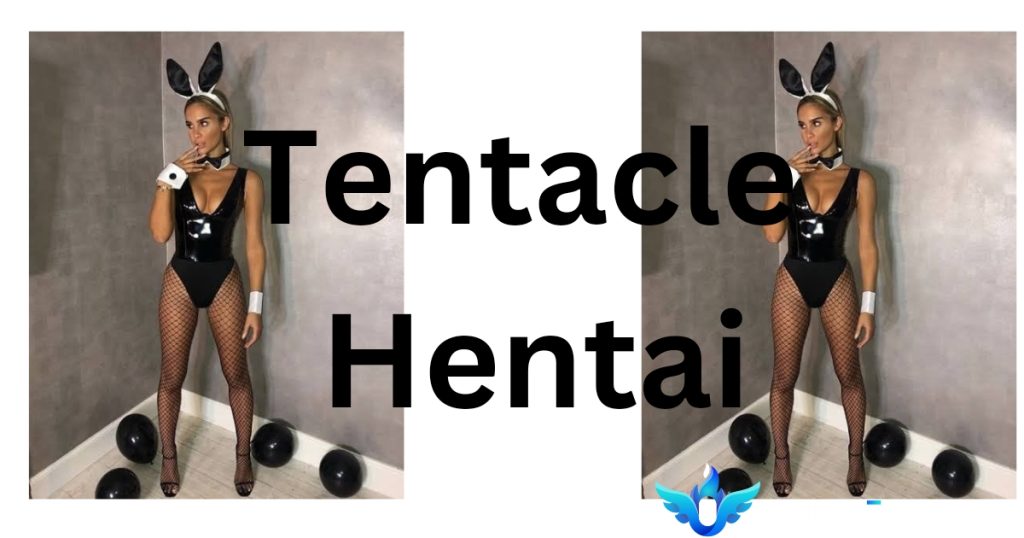
Read more about all negative prompts stable diffusion here.